An email may be a fast, easy way to communicate with friends, family and co-workers. But, let’s not underestimate it’s power.
Email etiquette is a critical skill to have in the business world. Whether you’re sending an email to a colleague or client, there are certain best practices that you should follow to improve email etiquette so that you can send better emails and ensure your message is received and understood correctly.
In this blog post, we’ll outline the 20 golden rules of email etiquette. Follow these tips and you’ll be on your way to sending professional emails that get results.
Did you know that the average person receives about 100 emails daily? And that’s not including spam! Plus, the average professional sends about 40 emails per day.
Wise, 2022
What is email etiquette?
Email etiquette is the code of conduct that should be followed when sending or receiving emails. It’s important to be mindful of email etiquette because it can help to avoid misunderstandings, hurt feelings, and even legal action.
Why is improving email etiquette important?
Maintaining good email etiquette is important for a number of reasons. First, it helps to ensure that your messages are clear and concise. Secondly, it helps to prevent miscommunication and misunderstandings. It shows respect for the recipient’s time and attention. Finally, it helps to build and maintain your professional image.
What’s the golden rule of email etiquette?
The golden rule of email etiquette is to always think about how your message will be received by the other person. This means taking into account their needs and expectations, as well as their relationship to you. For example, you would likely use a different tone with a close friend than you would with a business associate. Always be respectful, considerate and mindful of how your words may be interpreted. By keeping the golden rule in mind, you can help to ensure that your emails are always respectful and professional.
Read also: https://communicatewithexpertise.com/become-an-expert-communicator/
What is the main purpose of emails?
Email is a primary means to improve “efficiency and effectiveness.” As such emails serve the functions to:
1 . Persuade
2. Inform
3. Request Action
4. Make an Announcement
5. Acknowledge
6. Say “thank you”
7. Provide Feedback (positive or negative)
8. Introduce Someone
9. Start a Conversation
But all too often, emails miss the mark. They’re either too long, too short, or they don’t get to the point. Other times, they come across as curt or angry when that wasn’t the intention.
What are the sections of an email?
The layout of an email is similar to a letter, but there are some important differences. For instance, an email is usually less formal than a letter, so you can use shorter sentences and paragraphs. Additionally, you also don’t need to include your return address or the date on which you wrote the email.
Generally, an email has the following sections:
1.The header of an email
The header can contain the sender’s name and address, the recipient’s name and address, the subject of the email, and the date.
2.The body of the email
This is where you’ll write the meat of your email. It’s important to make sure you stay on topic and that your writing is clear and concise.
3.The closing of the email
Just as important as the greeting, the closing is your opportunity to sign off on your email and leave a lasting impression. “Sincerely,” “Thank you,” and “Best” are all good options. The closing of an email also includes the signature which usually consists of the sender’s name, title, and contact information. Including a signature makes it easy for the recipient to reply or get in touch with you.

― Trevor Carss
20 Best tips to send better emails
Here are some expert tips to improve email etiquette:
1. Consider your audience to improve email etiquette
Firstly, when you’re writing an email, always keep your audience in mind. What will they want to know? What will they find helpful? By considering your audience, you’ll be able to write emails that are more likely to be well-received.
Tips for considering your audience
- Keep the recipient in mind when you’re writing
- Ask yourself what the recipient would want to know
- Write in a way that will be helpful and easily understandable to the recipient
2. Keep your message clear and concise
Make sure your email is clear, concise and to the point. The recipient should be able to understand your message without having to read through a long, rambling email.
It’s important that the message is received as intended. Thus, make sure that the email is not confusing or irrelevant. Avoid expressions that are distracting and sarcastic especially in professional emails.
For instance, expressions such as “LOL,” “TTYL” and “IMHO” should not be used in business emails.
Remember the reader’s attention span will be less than 15 seconds so focus on the purpose.
Tips for making your message clear and concise
- Use short, simple sentences
- Get straight to the point
- Avoid using jargon
- Keep sentences as short as possible
- Avoid wordiness and redundancies
- Be clear about what you want from the recipient
3. Pay attention to your tone to send better emails
Pay attention to your tone when writing emails. Notably, your tone should be respectful, even if you’re disagreeing with the recipient.
If you’re too casual, your email might come across as unprofessional. Be careful not to use all caps and exclamation points, which can make you seem unprofessional or overly emotional.
If you’re not sure how your email will be received, ask a friend or colleague to proofread it before you hit send. Paying attention to your tone will help ensure that your email is received the way you intended.
More importantly, if you’re angry or upset, it might be best to wait a few minutes before hitting send.
Tips for maintaining a positive tone in your email
- Use a friendly, polite tone
- Avoid sounding confrontational
- If you’re angry, wait until you’ve calmed down before sending the email
4. Double check your spelling, punctuation and grammar
Nothing says “I don’t care” more than an email full of typos and grammatical errors. Take a few moments to proofread your email before sending it, to avoid any embarrassing mistakes.
Additionally, simple punctuation and grammatical errors can change the meaning of the entire email so always proofread even if it’s a short email.
Please note that this doesn’t mean that you should agonize over every little detail or worry about being perfect. Perfectionism isn’t the solution. Just try to make sure that your email is free of any major errors.
Read also: 12 Powerful tips to stop being a perfectionist
Tips for proofreading your email
- Read your email out loud to catch any errors
- Use spell check
- Write in complete sentences
- If possible, have someone else read it over before you send it
5. Consider test your email before sending
Testing an email is especially important if you’re sending an email with HTML or images. Make sure that everything looks the way you want it to by sending a test email to yourself first.
Even if you don’t want to send to yourself, at least make sure that everything is displayed correctly and all attachments are included.
To test your email
- Send a test email to yourself
- Check all the links to make sure they work
- Make sure the images are displaying correctly
6. Use a professional email signature to improve emails
In today’s business world, first impressions are everything. Whether you’re sending a client an email or reaching out to a potential employer, it’s important to put your best foot forward. One way to do this is to use a professional email signature.
Remember to include your name, title, company, and contact information. Also, consider listing credentials directly after your name.
Tips for creating a professional email signature
- Keep it short and sweet
- Use a professional-looking font and color
- Include your name, title, company, and contact information
7. Consider using an email template
If you find yourself sending similar emails on a regular basis, consider using an email template to save time. You can create a template for anything from a follow-up email to a sales pitch. Always remember to proofread because templates make it especially easy to miss errors
Tips for using email templates
- Keep your templates short and sweet
- Address the unresolved issue.
- Use placeholder text to fill in the details
- Save different versions of your template for different purposes
- Proofread, proofread, proofread
8. Personalize to improve email etiquette
One way to send better emails and make sure your emails stand out is to personalize it for the recipient. Address them by name, and include information that is relevant to them specifically.
Tips for personalizing your email
- Address the recipient by name
- Find out what they’re interested in and include relevant information
- Keep the message focused on them, rather than on you
9. Use an effective subject line to improve emails
When you’re sending an email, the subject line is your first and best chance to make a good impression. So, make sure the subject line is always included. A well-written subject line can entice the recipient to open your email, while a poorly crafted one may cause them to delete it without even reading it.
Statistics show that email open rates are between 20-40 %. These numbers further highlight the importance of having a great subject line.
Wise, 2022
So how can you write an effective email subject line?
Tips for email subject line
- Consider what you want to achieve
- Keep it short: Your subject line should be brief and to the point. Aim for 50 characters or less.
- Be clear – Write clearly and concisely so that your recipient knows what the email is about at a glance.
- Avoid creative puns – Save the clever plays-on-words for your friends and family. In business communication, it’s best to stick to straightforward language.
- Use key words – Use keywords that will help your email stand out in a crowded inbox. For example, if you’re sending a marketing email, include words like “sale” or “coupon.”
- Personalize it – Personalized subject lines are more likely to be opened than generic ones. If possible, address your recipient by name or include other information that shows you’re speaking directly to them.
- Avoid all caps – Using all capital letters in your subject line comes across as shouty and can be hard to read.
- Use appropriate tone – Depending on your relationship with the recipient, you’ll want to adjust your tone accordingly. A formal business email will require a different tone than an informal message to a friend.
- Proofread – Always proofread your subject line before hitting “send.” A few quick spell-checks can make a big difference in how your email is received.
10. Keep your emails organized
Use folders and labels to keep track of different types of email. This will help you find what you’re looking for quickly and easily. Keeping your inbox too busy will cause you to miss or forget to respond to important emails.
Tips for keeping emails organized
- Use folders and labels to categorize different types of email
- Archive emails that you don’t need to keep track of
- Delete emails that you don’t need
- Flag emails that are yet to be addressed
11. Don’t forget to follow up
If you don’t hear back from the recipient within a reasonable amount of time, follow up with a polite email to check if they received your message and if there’s anything you can do for them.
Tips for following up
- Wait a reasonable amount of time before following up
- Keep your message short and sweet
- Be polite and check if there is anything you can do for them
12. Don’t forget the email attachments
If you’re sending an email with attachments, be sure to check that they’re included them before you hit send.
Personally, after attaching all the files I like to open each one to check if they’re working and to ensure that I’ve attached the right ones. It’s also a good idea to include a note in the email body reminding the recipient to check the attachments to avoid them missing it.
Tips for sending attachments
- Check that the attachments are included before you hit send
- Include a note in the email body reminding the recipient to check the attachments
- Be sure to virus scan any attachments before sending them
13. Email the right person
Be careful when cc’ing (carbon copying) or bcc’ing (blind carbon copying) people on an email. Make sure that the email is relevant to the person you’re sending it to, and that you have their permission before including them.

What’s the difference between cc and bcc?
CC (carbon copy) means that the email will be sent to the person you’re cc’ing, as well as the primary recipient.
BCC (blind carbon copy) means that the email will be sent to the person you’re bcc’ing, but they will not be able to see who else is receiving the email.
Tips for sending emails to the right person
- Only cc or bcc people who need to be included
- If possible, get permission from the people you’re cc’ing or bcc’ing before sending them an email
- Make sure the email is relevant to the person you’re sending it to
14. Use a professional closing to improve emails
When you’re finishing up an email, be sure to use a professional closing such as “Sincerely” or “Best Regards”. This will leave a good impression on the recipient and make them more likely to respond.
Tips for using a professional closing
- Use a formal closing such as “Sincerely” or “Best Regards”
- Thank the recipient for their time
- Include your contact information
15. Don’t overdo it with the exclamation points!!!
I know I’ve touched on exclamation marks previous. But, to reiterate, using too many exclamation points in an email can come across as desperate or unprofessional. Use them sparingly, and only when absolutely necessary.
Tips for using exclamation points
- Use them sparingly
- Only use them when absolutely necessary
- One is more than enough
- Be aware of how they might be interpreted by the recipient
16. Don’t use all caps to improve email etiquette
Writing in all caps is the online equivalent of shouting, and it’s generally considered to be rude. Avoid using all caps in your emails, unless you’re specifically trying to convey a sense of urgency.
Tips for avoiding all caps
- Write in sentence case instead
- Use proper grammar and punctuation
- Only use all caps when necessary
17. Don’t ignore font and writing style
The font you use in your email can also be important. To improve your emails, avoid using overly decorative or difficult-to-read fonts. Stick with a simple, professional font like Arial or Times New Roman.
The style in which you write your email is also important. Avoid using abbreviations, emoticons, or text speak. Write in complete sentences and use proper grammar and punctuation.
18. Separate your email into paragraphs and leave sufficient blank space
When writing an email, it’s important to format it in a way that is easy to read. One way to do this is to separate your email into paragraphs.
This will make it easier for the recipient to skim and find the information they’re looking for.
Another way to format your email in a way that is easy to read is to leave sufficient blank space. Don’t pack your email full of text – leave some blank lines between paragraphs and sections.
19. Highlight key ideas in the email using bold, bullets or italics
If you want to make sure that the recipient takes notice of certain information in your email, you can highlight it using bold or italics.
This will help the recipient to quickly identify the key points in your email. Consider doing this especially for longer emails or for individuals who tend to avoid answering all your questions.
20. Limit the use of gifs and emojis in email communication
To send better emails, gifs and emojis should be avoided or at least used sparingly. Overuse of GIFs and emojis can make your emails seem unprofessional or childish.
When is it best not to communicate via email
Here are some situations where it may be best to avoid communication via email:
- If the message is time sensitive, it’s best to communicate via phone or in person
- If the message is confidential, it might be best to communicate in person or over the phone
- If you’re not sure if the recipient will appreciate an email, it might be best to communicate via another method
Email communication can be a great way to stay in touch with friends, family, and colleagues. By following the tips above, you can make sure that your emails are well-received and leave a good impression.
What not to include in an email?
If you want to send better emails, here’s what you should not include:
(1) Don’t include confidential information in emails. Confidential information includes credit card numbers, social security numbers, account passwords, etc.
(2) Don’t include anything that could be considered offensive. This includes, racist or sexist jokes, threats, and profanity.
(3) Don’t include attachments unless they are absolutely necessary. Only send attachments if they are small and will be helpful to the recipient. Lengthy attachments can often slow down the email system and be difficult for recipients to open.
(4) Don’t include too much information. Keep your emails concise and to the point. The recipient doesn’t need to know every little detail – just include the most important information.
(5) Don’t say anything you wouldn’t want the recipient to forward to someone else.
(6) Don’t send to irrelevant persons.
(7) Don’t send an email when you’re angry or emotional.
When in doubt, it’s always best to err on the side of caution and leave something out of your email rather than risk offending or confusing the recipient.
Email communication should be clear, concise, and professional. Following these guidelines will help ensure that your emails are well-received and leave a good impression.
Example of professional email template
Hi ____,
I hope you’re doing well.
I wanted to reach out and see if you’re free for a quick call on _____ (date). I’ve been working on a project that I think you might be interested in and I’d love to get your thoughts. Let me know if you’re available or have any questions.
Thank you.
Kind Regards,
___ (Signature which includes name, qualification, business, position and contact details)
Final words on tips to improve email etiquette
Email etiquette is an important aspect of online communication. By following a few simple tips, you can avoid common mistakes and make sure your emails are well received. Have you tried any of these email etiquette tips? Let us know in the comments below!
References
Summerfield, M. R., & Feemster, A. A. (2015). Composing Effective and Efficient E-mails: A Primer for Pharmacy Practitioners. Hospital pharmacy, 50(8), 683–689. https://doi.org/10.1310/hpj5008-683
Wise, J (2022) How many emails does the average person receive per day? https://earthweb.com/how-many-emails-does-the-average-person-receive-per-day/#:~:text=According%20to%20email%20receiving%20statistics,Yes%2C%20that%20is%20a%20lot!
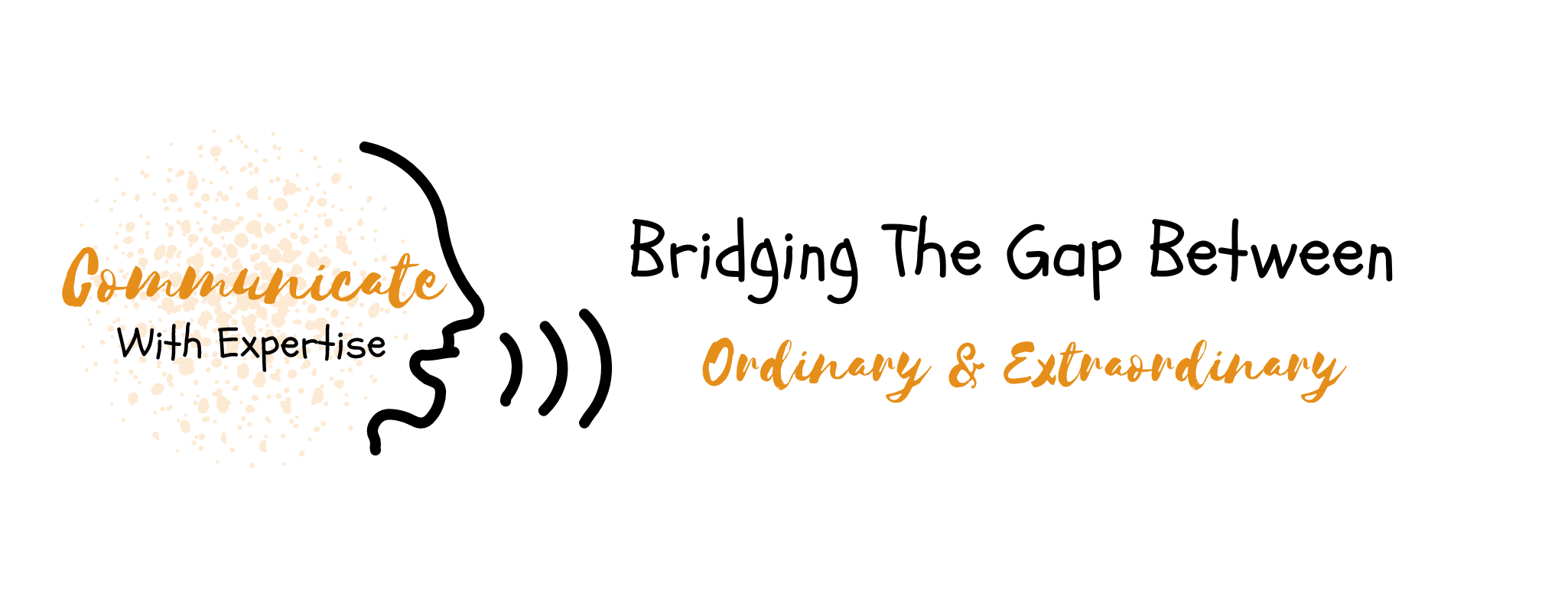







Rushana Greenidge-Horace
Rushana is a dynamic, knowledgeable professional with almost a decade of experience in the healthcare industry. She remains committed to promoting holistic health and wellness.