Email mistakes can lead to loss of business, or worse, a damaged reputation. It’s time to make your emails error-free.
Email is one of the most frequently used forms of communication, yet it can be quite easy to make mistakes when sending them. We’ve all been there – we’re drafting an email and we think we’ve hit send, only to realize too late that we made a mistake. It can be a embarrassing, and it can cost you important business opportunities. In this post, I’ll discuss some of the most common email mistakes people make and how to avoid them.
(1) Forgetting to attach a file
One of the most common email mistakes is forgetting to attach a file. This can be an important document or image that you intended to send along with the email.
To avoid this mistake, double check that you have attached all relevant files before hitting send. Additionally, include a statement to reference the attachment.
(2) Sending to the wrong person
It’s easier to send the email to the wrong person especially if you have a large contact list. To avoid this, always double check the recipient’s email address before sending the email.
(3) Not using automatic replies
Another common email mistake is not using automatic replies. Automatic replies can be a great way to keep people updated on your availability and let them know when you’ll be able to respond to their email.
To set up an automatic reply on outlook, click the File tab and then click Automatic Replies. Next, select the Send automatic replies check box, and then select the time frame during which you want to send automatic replies.
(4) Failing to proofread
One of the most important things you can do before sending an email is to proofread it. This can lead to embarrassing typos or grammatical errors.
Before sending your email, take a minute to review it for any mistakes. To proofread your email, read it over slowly and carefully. Look for any typos or grammatical errors. If possible, have someone else read it over as well.
(5) Not using a professional signature
Your email signature is an important part of your email etiquette. It should include your name, title, and contact information. If you’re sending a business email, you may also want to include your company logo.
To create an email signature on Outlook, click the File tab and then click Options. Next, click Mail, and then scroll down to the Signature section. Click the New button to create a new signature.
(6) Hitting send too quickly
One of the most common email mistakes is hitting send too quickly. This can happen when you’re in a hurry or you’re eager to get a response.
To avoid this mistake, take a few moments to double check your email before hitting send. Make sure that you’ve included all the relevant information and that there aren’t any mistakes in the body of the email.
(7) Not using a professional, courteous tone
While the casual, informal tone of many personal emails is generally considered acceptable, it is important to use a more professional tone when communicating with colleagues, clients, or other business associates.
This means avoiding slang or abbreviations, and using proper grammar and punctuation.
The way you communicate in your email can reflect positively or negatively on you and your business. Be careful not to sound abrupt, condescending, or angry in your emails.

(8) Failing to follow up
If you don’t receive a response to your email, it’s important to follow up. This shows that you’re interested in the conversation and that you’re willing to take the initiative to keep it going.
To follow up, simply send a brief email asking if the recipient received your previous email and if they have any questions or comments.
(9) Not acknowledging receipt
When you receive an email, it’s courteous to acknowledge receipt. This can be as simple as sending a brief reply letting the sender know that you received their email and thanking them for sending it.
Acknowledging receipt of an email shows that you’re responsive and polite, and it can help to build a good rapport with the sender.
(10) Not keeping your inbox organized
One of the most common email mistakes is not keeping your inbox organized. A cluttered inbox can make it difficult to find important emails when you need to.
To stay organized, create folders for different types of emails and file emails away as soon as you’re done with them. You may also want to set up filters to automatically sort incoming emails into the appropriate folders.
To create a folder in Outlook, right click on the Folder tab and then click New Folder. Give your folder an appropriate name and then decide where you want to store it. You can also create subfolders to further organize your inbox.
(11) Not flagging emails correctly
When you receive an email, you may want to flag it for follow-up or for a later date. If you do this, be sure to set the correct flag so that you can easily find the email when you need it.
To flag an email in Outlook, open the email and click the Flag icon. From there, you can choose when you want to be reminded of the email.
(12) Failing to use BCC
When you’re sending an email to multiple people, it’s important to use the BCC (blind carbon copy) feature. This will prevent the recipients from seeing each other’s email addresses. T
o use BCC in Outlook, open a new email and click the Options tab. In the To field, enter the email addresses of the people you want to BCC. Next, click the Bcc button. This will add a Bcc field to your email where you can enter the email addresses of the people you want to BCC.
(13) CC’ing and Bcc’ing more persons than necessary
When you use the CC (carbon copy) or BCC (blind carbon copy) feature, be sure to only include the people who absolutely need to receive the email.
Adding too many people to an email can clog up inboxes and make it difficult for recipients to find the information they need. Eventually, some persons may even stop paying attention to your emails.
(14) Including confidential information
Emailing confidential information can be a serious mistake with disastrous consequences. Once an email is sent, you have no control over where it goes or who sees it.
Even if you trust the recipient, there is always the possibility that their account could be hacked or forwarded without their knowledge.
If you must send confidential information via email, be sure to encrypt the message and include an attachment rather than including the information in the body of the email.
(15) Using ALL CAPS
When writing an email, avoid using all caps. This is seen as shouting and can be off-putting to the reader. If you want to emphasize a word or phrase, use italics or bold instead.

(16) Using too many emoticons
Emoticons can be a great way to add some personality to your email, but using too many of them can be seen as unprofessional. If you do use emoticons, limit yourself to one or two per email.
(17) Not formatting the email
When you send an email, be sure to format it in a way that is easy to read. This means using short paragraphs, simple words and phrases, and avoiding unnecessary information. If you’re not sure what font or writing style to use, err on the side of caution and keep it simple.
The goal is to make your email as easy to read as possible so that the recipient can quickly find the information they need.
(18) Sending too many emails
When you’re communicating with someone via email, avoid sending too many messages. This can be seen as overwhelming and can be frustrating for the recipient.
If you need to send a lot of information, consider sending it in an attachment instead.
(19) Sending an email when they’re angry or emotional
When you’re feeling angry or emotional, it’s best to avoid sending an email. This is because it’s easy to say something that you’ll later regret. If possible, wait until you’ve calmed down before writing a response.
(20) Hitting “reply all” when it’s not necessary
The “reply all” button should only be used when everyone on the original email needs to receive your response. Hitting “reply all” when it’s not necessary can be seen as annoying for the recipients.
(21) Sending too much information
The recipient shouldn’t have to guess what you’re trying to say. When in doubt, keep the email short and to the point.
(22) Sending large attachments without warning
Never assume that everyone has unlimited storage space and bandwidth for receiving large attachments. Consider compressing your files or using cloud storage before sending them. For multiple files, use a zip folder.
(23) Failing to highlight key ideas
If you’re sending an email with important information, be sure to highlight the key ideas. This will help ensure that the recipient doesn’t miss anything important.
(24) Not including a call to action
Every email should have a purpose. Be sure to include a call to action in your email so that each recipient knows what is required of them.
(25) Sending an email without a subject line
Every email should have a subject line. This helps the recipient know what the email is about and makes it easier for them to find if they need to reference it later.
(26) Sending an email from a personal account
If you’re sending an email for business purposes, be sure to use a professional email address. This helps to create a separation between your work and personal life.
Read also: 20 Golden Rules To Improve Email Etiquette
Final words on common mistakes people make when sending emails
I hope that you now have a better understanding of the common mistakes you need to avoid when sending emails. If you would like more information on how to write effective and persuasive emails, please comment below. I’m is more than happy to help.
Want to easily improve your writing skills?
Check this out: 22 Key Tips To Easily Improve Writing Skills
References
Summerfield, M. R., & Feemster, A. A. (2015). Composing Effective and Efficient E-mails: A Primer for Pharmacy Practitioners. Hospital pharmacy, 50(8), 683–689. https://doi.org/10.1310/hpj5008-683
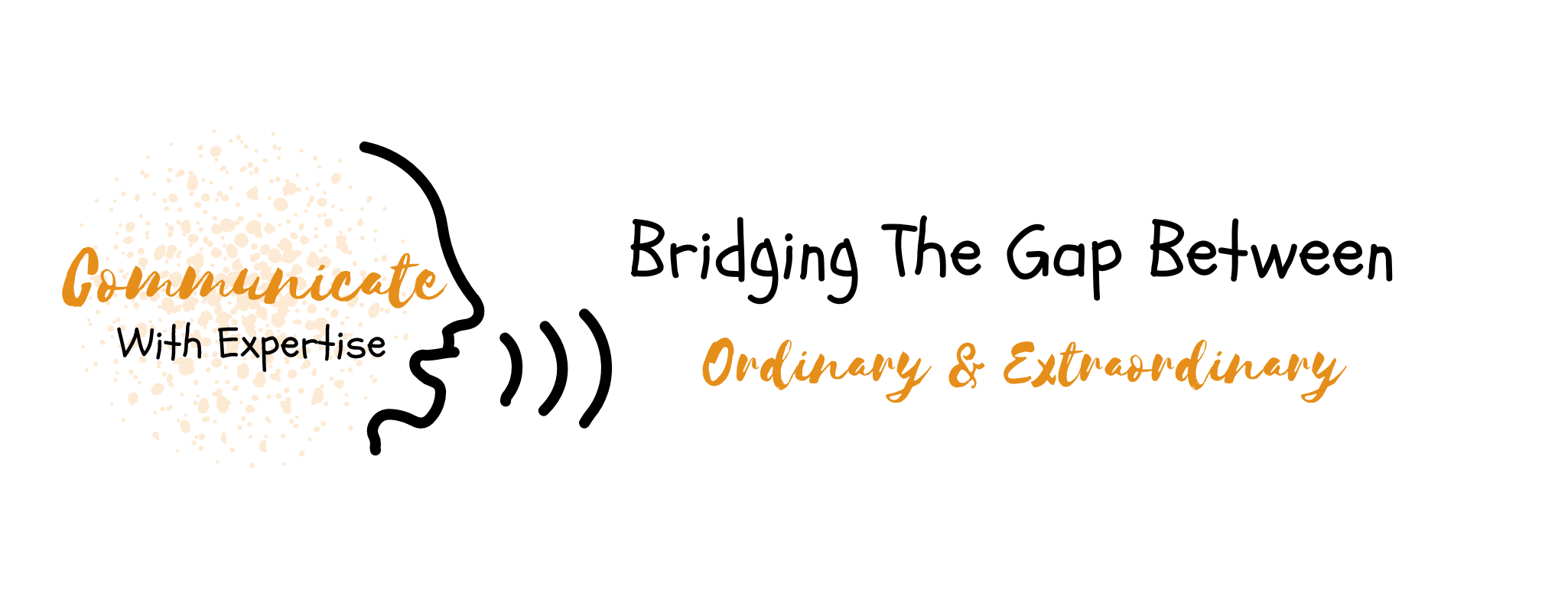







Rushana Greenidge-Horace
Rushana is a dynamic, knowledgeable professional with almost a decade of experience in the healthcare industry. She remains committed to promoting holistic health and wellness.